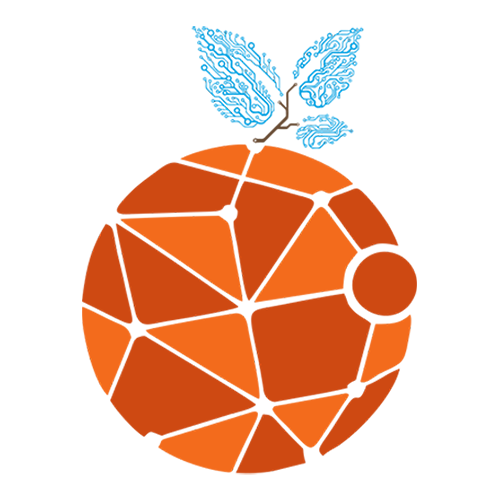How to Make Changes in AI for 3D Walkthrough: Enhancing Your Architectural Visualization
3D walkthroughs are one of those tools that have become the most important in the modern world of architectural designing when it comes to presenting and visualizing designs. The capacity to feel that one is traversing through the virtual spaces, examining the structure at various perspectives and scrutinizing its operability prior to the scheduling of the real construction process saves one wastage of time, money and energy. Artificial Intelligence (AI) has transformed the way we can create and then manipulate 3D walkthroughs of our designs enhancing architects and designers with an effective and advanced means of being able to implement live changes into the design.
Regardless of whether you are doing residential design work, commercial, or industrial making changes to the design using AI and the 3D walkthrough technology will give you the ability to make dynamic changes and real-time updates along with interactive views. In this blog, we are going to explore how AI can be an important part of the process to create and modify 3D walkthroughs and will furnish a step by step procedure of how to modify AI powered 3D walkthroughs to achieve better results.
What is AI in the Walkthroughs 3D?
AI art is applied in the area of 3D walkthroughs and is intended to automate and improve a number of tasks related to architectural visualization. Using machine learning, computer vision and other types of AI techniques make it possible to have extremely sophisticated features with AI-enabled 3D walkthroughs such as the ability to recognize objects, adjust the rendering and make changes within the walkthrough in real-time.
AI is also utilized to improve the user experience through rendering, scene analysis, and the next probable design changes according to the user preferences. During a 3D walkthrough, AI may be used to perform such tasks as:
- Real-Time Editing: Add real time texture, color and light modification to the walkthrough.
- Scene Adjustment: Using AI, changes in the floor plans and layouts can be automatically updated according to the information the user will be providing or the alterations he/she will be making in the design.
- Improved visualization: AI has the capability to produce realistic visual effects, such as a change in lighting or a change in materials improving the walkthrough.
As AI tools continue to improve, the process of making changes to 3D walkthroughs becomes faster and more intuitive, making it easier to modify designs on the fly without requiring extensive manual input.
What are the reasons to use Ai to change the 3D walkthroughs?
The primary benefit of AI-based architectural 3D walkthroughs is that it allows accelerating the whole design process and increasing flexibility and accuracy. The following are some of the main advantages of the use of changes facilitated by AI:
- Efficiency: AI-powered 3D walkthroughs can make modifications easily, and thus enable the architect to experiment with new ideas, layouts, and designs at almost no time.
- Interactive Modifications: Through the design, clients and stakeholders may run through the model and give instant suggestions to the designers so that architects may have an idea of what they want and hence have a better draw of the overall design.
- Cost Reduction: Update of changes in the virtual 3D world eliminates the requirement of a physical prototype or adjustment in constructions and implicitly cause a considerable decrease in costs.
- Improved Precision: AI can identify discrepions, inaccuracies, or possible issues within a design that a person might not notice at first glance enabling prompt fixes to be made.
Through implementing AI in modifying 3D walkthroughs, a designer can manage the workflow, minimize mistakes, and closer to provide functionality and reality to the end product as all the work will be less cumbersome and easier to conduct.
Making Changes with AI in 3D walkthroughs: Step-by-step manuals
Naturally, the revision of AI-based 3D walkthroughs would require changes, no matter who you are: whether you are a developer, an architect, or a designer, there are a few steps that would help you to edit it. Now let us take the process apart:
Step 1: Select The Appropriate 3D Walkthrough Software Using Artificial Intelligence
First of all, one has to choose the appropriate software to develop and edit AI-powered 3D walkthroughs. There are a few 3D visualization tools to be used, different in terms of features and capabilities. Seek a product that incorporates AI in real-time editing and provides interfaces which are easy to change.
Among the more well-known programs to use when performing AI-powered 3D walkthroughs, we may list:
- Unreal Engine: Unreal Engine is characterized by high-quality graphics rendering, in-depth capabilities of designing in real estate and has an AI-based modified system to alter the settings of environments, textures, and lighting in real time.
- Blender: Blender is an effective multi-purpose 3D creating package that can be blended with AI to accomplish a range of stroll-through projects, which includes the visual effect as well as scene modifications.
- Twinmotion: One of the best programs in this industry, Twinmotion has a simple interface and the use of AI which can enable the architect to render an interactive walkthrough, change the lighting, and edit materials simultaneously.
- Enscape: Enscape facilitates real-time rendering and editing and is perfect to use on quick adjustments and introducing AI-based updates into 3D walkthroughs.
After you have chosen the proper software, you will start by importing the 3D model of your design and that will become the main basis of the walkthrough.
Step 2: AI-powered Tools to make Real-time Adjustments
Since you already have the software installed, you are at the stage to deploy AI-powered solutions so that you can do real-time changes. A breakdown of how AI can increase the walk through:
- Automated Layout Modifications: In case you are required to modify the layout of the building, AI can do it fast and update walls, doors, windows and other elements keeping right proportions and structural integrity.
- Material and Texture Variation: With the help of AI-based rendering engines, change material or texture of your 3D walkthrough in easy manner. As another example, you might alter such a flooring of wood to marble or modify the wall colours immediately.
- Change of Lighting and Shadows: AI can assist in correcting lighting changes and shadows depending on the time of the day, weather and or the preferences of the user to the walkthrough come out as more life like and engaging.
- Object Recognition and Placement: By recognizing the objects that exist in a 3D environment, you can simply change furniture, appliances, or any other objects in order to modify the general design using AI.
By using AI-driven tools, you can visualize design changes without having to re-render the entire scene, saving both time and resources.
Step 3: Interact with the 3D Walkthrough in Real Time
The actual benefit of AI-based 3D walkthroughs is the interactiveness thereof. You can walk through the space as a designer or client and change as you go. Ways to interact with your design using AI:
- Integration of User Feedback: No delays will occur since clients and stakeholders can share instant feedback upon the walkthrough. With AI, the design gives you the opportunity to adjust it to their tastes; change positions, materials or layout based on how they move through the virtual space.
- Scenario Simulation: AI would simulate scenarios in various ways like weather change, changing light, or traffic density to give you an idea of how something will appear different conditions. This interactivity level will guarantee that the redesign developed will satisfy all the functional and aesthetic desires.
- Dynamic Rendering Modifications: Changes to the rendering process can also be made dynamically by AI as it adjusts walkthrough textures so that it does not feel jolted during the adjustments. As other elements are added on, AI recalculates and changes the scene live.
Step 4 Export and Share the Modified Walkthrough
Once you have made desired modifications in your 3D walkthrough, it becomes easy to export the new model to share with clients or contractors and colleagues. This is achievable in different formats depending on your software such as Vr-ready files, video rendering or even interactive walkthroughs.
The biggest opportunity or merit of AI is that the rendering process is really faster and you may easily iterate and show your edited designs to others and get opinions or acceptances on the same.
Step 5: Carry out Final Modifications on the Basis of Feedback
After you have communicated the 3D walkthrough that has been updated, you might be given some feedback or you might be given advice on how to change that further. Using AI tools, one will be able to make corrections until the design is complete. Such an iterative process provides the guarantee that all parts of the design will be smooth and fully satisfy the demands of the project.
Conclusion
AI has fundamentally changed the way architects, designers, and developers create and modify 3D walkthroughs. By automating tedious tasks, enabling real-time changes, and enhancing user interactivity, AI-driven 3D walkthroughs offer a more efficient, flexible, and accurate way to visualize architectural designs.
Whether you’re making layout adjustments, changing materials, or experimenting with lighting, AI allows for seamless and immediate changes. It improves the collaboration process and makes it easier for clients and stakeholders to visualize and approve design concepts.
If you’re looking to integrate AI into your architectural design process and make changes to your 3D walkthrough, the right AI-powered tools and software can transform your workflow, saving you time and ensuring a high-quality final product. Explore AI-driven 3D walkthroughs today and take your architectural visualization to the next level.